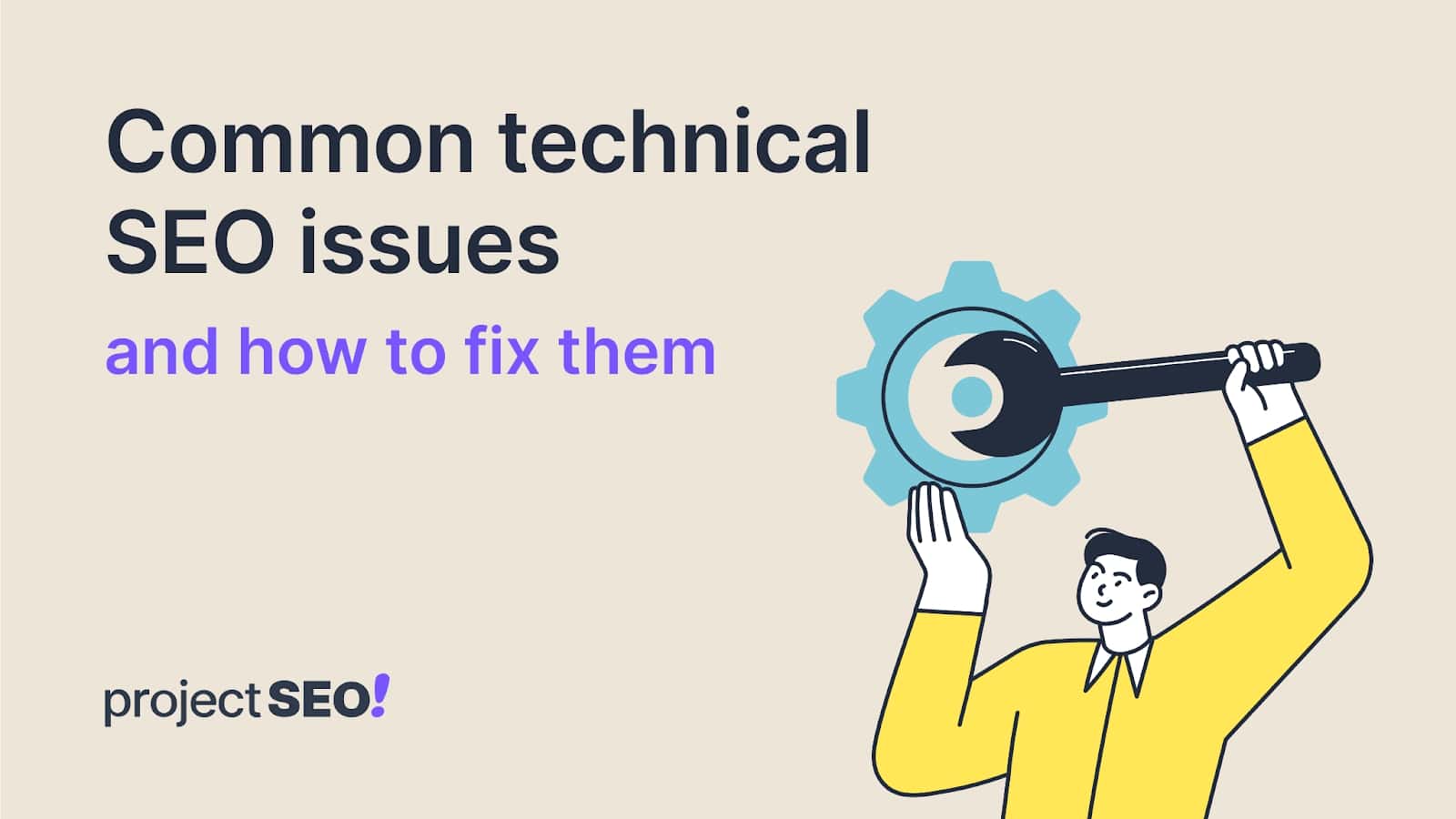Technical SEO ensures your website is easy for Google and other search engines to crawl, index, and rank. It’s essential for improving your site’s visibility and user experience. This guide highlights common technical SEO issues, their impact, and simple fixes to help your site perform better.
What is Technical SEO?
Technical SEO is the process of optimizing a website’s technical setup to help search engines crawl, index, and rank it more effectively. It focuses on site performance, mobile usability, and ensuring search engines can access your content.
Why Is Technical SEO Important?
Without proper technical SEO:
- Search engines may not find or index your site pages, making them invisible to users.
- Slow or poorly optimized sites drive users away, increasing bounce rates.
- Weak technical foundations harm rankings, reducing organic traffic and conversions.
How Technical SEO Differ from Content and Off-Page SEO
| Aspect | Technical SEO | Content SEO | Off-Page SEO |
| Focus | Infrastructure & performance optimization | High-quality, relevant, and engaging content creation | External signals like backlinks and social proof |
| Key Activities | Site speed, crawlability, schema markup | Keyword research, blog writing, multimedia | Link building, PR campaigns, partnerships |
| Objective | It helps search engines and users access the site efficiently | Provide valuable content to engage users and match queries | Build domain authority and external reputation |
For example, while content SEO involves writing a blog post, technical SEO ensures all your pages are fast and indexed.
Key Elements of Technical SEO
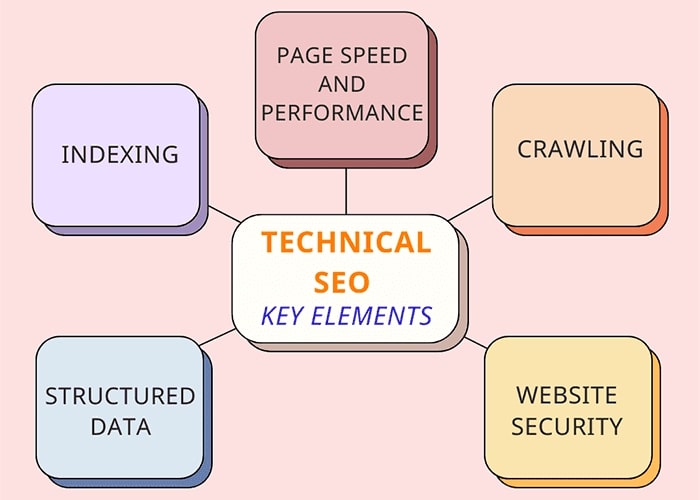
Site structure
A clear, logical structure improves navigation and ensures search engines understand your site hierarchy.
- Sitemaps: Provide a roadmap for search engines.
- URLs: Use short, descriptive URLs.
Crawlability
Crawlability determines whether search engines can access your website’s pages.
- Robots.txt: Control which pages search engines can access.
- Internal links: Help search engines discover content.
Indexing
Even if a page is crawlable, it must be correctly indexed to appear in search results.
- Canonical tags: Avoid duplicate content issues so only one version is indexed.
- Noindex tags: Exclude irrelevant pages from search results.
Site performance
A fast, responsive website design provides a better user experience and ranks higher in SERPs.
- Page Speed: Optimize images, caching, and use a CDN.
- Mobile-Friendliness: Ensure the site works well on mobile devices.
Security (HTTPS)
Protect user data and improve rankings.
Structured data markup
Use schema markup to improve search engine understanding and enable rich results.
Fixing technical issues
Address broken links (404 errors), slow pages, title tags, and duplicate content.
Common Technical SEO Issues and How to Fix It

A poorly optimized technical setup can hurt your website’s rankings, traffic, and user experience. Here are common technical SEO problems and actionable solutions:
1. Slow Website Speed
Impact: Slow load times frustrate users, increase bounce rates, and harm rankings.
How to fix:
- Compress images to reduce file size.
- Enable caching to store static resources.
- Use a Content Delivery Network (CDN) for faster content delivery.
2. Broken Links (404 Errors)
Impact: Broken links create a poor user experience and waste crawl budget.
How to fix:
- Identify broken links using tools like Google Search Console or Ahrefs.
- Fix them with 301 redirects to a relevant page or update the broken URLs.
3. Duplicate Content
Impact: Confuses search engines, dilutes ranking signals, and risks penalties.
How to fix:
- Use canonical tags to specify the preferred version of a page.
- Apply noindex tags to duplicate pages that shouldn’t appear in search results.
4. Poor Mobile Optimization
Impact: An unoptimized mobile site hurts rankings due to Google’s mobile-first indexing.
How to fix:
- Implement responsive design for compatibility across devices.
- Consider Accelerated Mobile Pages (AMP) for faster loading times on mobile devices.
5. Improper Use of Robots.txt
Impact: Blocking important pages prevents them from being crawled and indexed.
How to fix:
- Review your robots.txt file to ensure essential pages aren’t accidentally blocked.
- Test configurations using Google’s robots.txt Tester.
6. Missing or Misconfigured Sitemaps
Impact: Incomplete or incorrect sitemaps hinder search engines from crawling your entire site.
How to fix:
- Create and validate XML sitemaps with tools like Screaming Frog.
- Submit the sitemap to Google Search Console.
7. HTTPS and Security Issues
Impact: Sites without HTTPS may lose rankings and user trust.
How to fix:
- Install an SSL certificate to secure your website.
- Regularly renew the certificate and check for mixed content warnings.
8. Structured Data Errors
Impact: Incorrect structured data markup (schema markup) leads to missed opportunities for rich results in SERPs.
How to fix:
- Validate schema markup using Google’s Rich Results Test.
- Fix errors and follow guidelines to implement structured data.
9. Thin Content
Impact: Low-value or insufficient content fails to satisfy user intent and ranks poorly.
How to fix:
- Expand thin content with more detail, examples, and media.
- Focus on creating high-quality, user-focused pages.
10. Incorrect Canonical Tags
Impact: Misconfigured tags may result in search engines indexing the wrong URLs.
How to fix:
- Audit canonical tags to ensure they point to the correct page.
- Fix conflicting canonicalization issues.
Other Common Issues
- Over-optimized anchor text
Fix: Use natural, varied anchor text that avoids keyword stuffing. - Under-optimized anchor text
Fix: Ensure anchor text is descriptive and relevant to the linked page. - Keyword cannibalization
Fix: Consolidate similar content or adjust targeting to avoid competing for the same keyword. - Keyword stuffing
Fix: Focus on natural, user-focused writing without excessive repetition of keywords. - Image issues
Fix: Use descriptive filenames and ALT tags for images. Compress files to improve page speed. Fix broken images.
How to Identify Technical SEO Issues
Identifying technical issues is crucial for improving your site’s performance and rankings. Here are key ways to detect and address these problems:
1. Use SEO Audit Tools
Tools can quickly find technical issues:
- Google Search Console: Detect crawl errors, mobile issues, and indexing problems.
- Screaming Frog: Find broken links, duplicate content, and missing meta tags.
- Ahrefs & SEMrush: Highlight slow pages, HTTPS errors, and backlink issues.
Steps:
- Run a website crawl with these tools.
- Review reports for errors like 404s or duplicate titles.
2. Conduct Manual Checks
Manual reviews can catch overlooked problems:
- Page speed: Test with Google PageSpeed Insights or GTmetrix.
- Mobile usability: Check with Google’s Mobile-Friendly Test.
- Robots.txt & sitemaps: Inspect for correct configurations.
3. Perform Crawl Analysis
Crawl analysis ensures search engines can access your site:
- Use tools like Screaming Frog to find blocked pages or redirects.
- Check indexing with Google Search Console or search site:yourdomain.com.
- Ensure internal linking helps search engines navigate your site.
Why Hire Professionals
Technical SEO audits involve complex tasks like analyzing server logs, fixing crawl errors, and implementing solutions. Professionals have the tools and experience to do this efficiently and avoid mistakes.
Our services: We use advanced tools, such as Website Quality Audit (WQA), to uncover and resolve issues specific to your site.
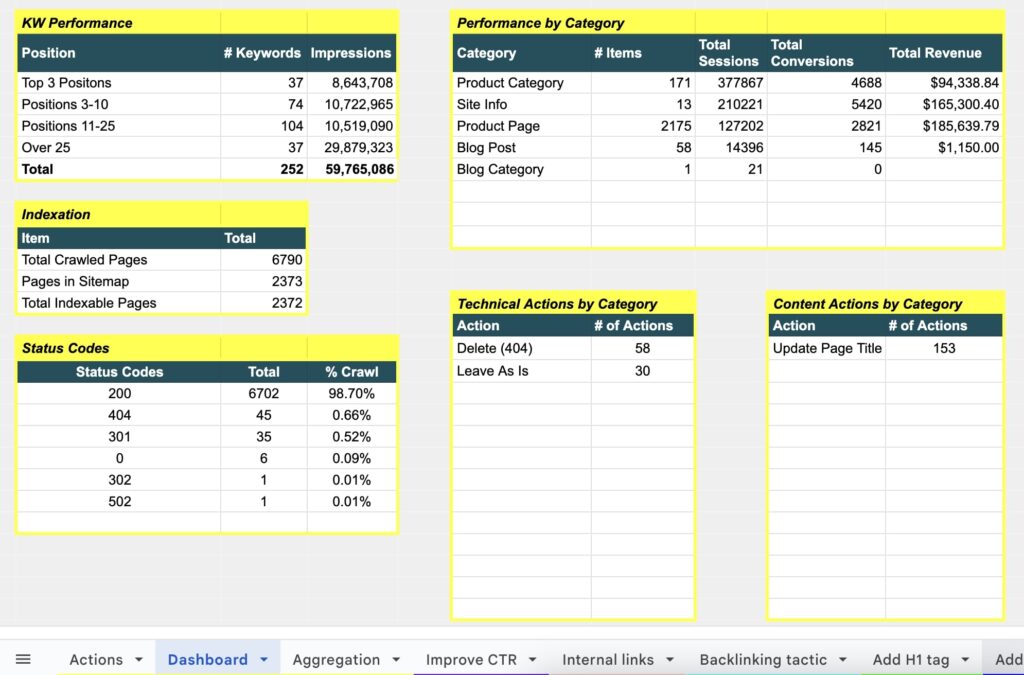
Best Practices for Preventing Technical SEO Mistakes
Avoiding technical SEO mistakes is key to maintaining your site’s performance and rankings. Here are best practices to prevent common errors:
1. Conduct regular site audits
Check for broken links, slow-loading pages, and crawl errors regularly. Use tools like Screaming Frog, SEMrush, or Ahrefs to automate audits.
2. Keep software and plugins updated
Outdated content management systems (CMS) or plugins can introduce vulnerabilities or compatibility issues. Please regularly update your CMS, plugins, and themes to the latest versions.
3. Monitor search performance
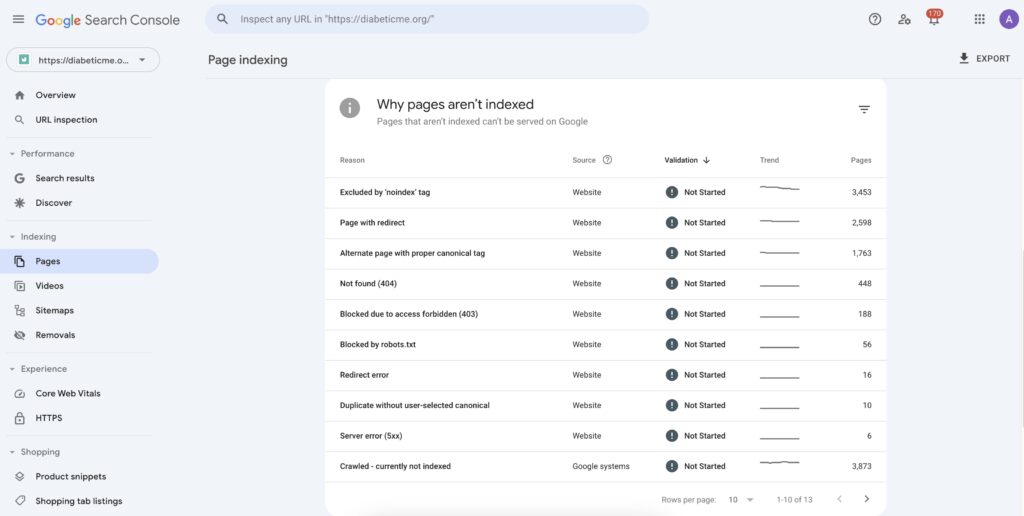
Use Google Search Console (GSC) to track indexing issues, crawl stats, and security warnings. Analyze user behavior and site performance with Google Analytics to identify trends that might signal technical problems.
4. Avoid common SEO mistakes
Don’t overuse keywords: Avoid keyword stuffing in content or meta tags.
Avoid duplicate content: Use canonical tags and unique content for each page.
Don’t block important pages: Review your robots.txt file and ensure noindex tags are used properly.
5. Stay updated on SEO trends
Follow SEO industry leaders and reliable sources like SEMrush to stay informed about algorithm updates and best practices. Adapt your strategies to align with new SEO requirements.
Regular audits, updated software, and monitoring tools like GSC help prevent technical issues. Staying proactive and informed reduces the risk of SEO mistakes impacting your rankings.
Case Studies or Examples
Real-world examples show how fixing technical SEO issues can significantly boost a website’s performance. Here’s a look at a few case studies that show the impact of these fixes:
1. E-Commerce Site Improves Organic Traffic by 65%
Problem:
- Slow page load speeds due to unoptimized images and a lack of caching.
- Crawlability issues caused by a misconfigured robots.txt file.
Solution:
- Compressed images and implemented caching via a CDN.
- Updated the robots.txt file to allow search engine crawlers to access blocked pages.
Results:
- Organic traffic: Increased by 65% in three months.
- Bounce rate: Decreased by 20% as users stayed longer due to faster loading of pages.
- Search visibility: Improved rankings for primary product keywords.
2. Tech Blog Recovers From Traffic Decline
Problem:
- Duplicate content issues are caused by multiple URLs displaying the same content.
- Poor mobile usability due to a non-responsive design.
Solution:
- Implemented canonical tags to consolidate duplicate URLs.
- Redesigned the site using a responsive framework for better mobile performance.
Results:
- Search rankings: Recovered top-10 rankings for competitive terms.
- Mobile traffic: Increased by 50% after fixing usability issues.
- Engagement: Average session duration rose by 15%.
3. Local Business Gains 40% More Leads
Problem:
- HTTPS security errors are caused by an expired SSL certificate.
- Broken internal links, leading to 404 errors on key service pages.
Solution:
- Renewed the SSL certificate and fixed mixed content warnings.
- Identified and redirected broken links using 301 redirects.
Results:
- Organic leads: Increased by 40% within two months.
- Bounce rate: Dropped by 25% as users encountered fewer errors.
- Page load time: Improved by 30%, positively impacting user experience.
Key Metrics to Monitor
- Organic traffic: Track increases in visitors from search engines.
- Bounce rate: A lower bounce rate indicates a better user experience.
- Search visibility: Monitor rankings for target keywords using tools like SEMrush or Ahrefs.
Fixing technical SEO issues improves rankings and enhances the user experience, leading to more traffic, higher engagement, and increased conversions.
Ready to Fix Your Technical SEO Issues?
Technical SEO can be challenging, but it’s essential for your website’s performance and rankings. Ignoring it can lead to lower visibility and poor user experience.
Regular maintenance is crucial. You can keep your site optimized and competitive by proactively fixing issues like crawlability, site speed, and mobile usability. ProjectSEO can help. We specialize in solving technical SEO problems to improve rankings and site performance. Book a free consultation today to get started.