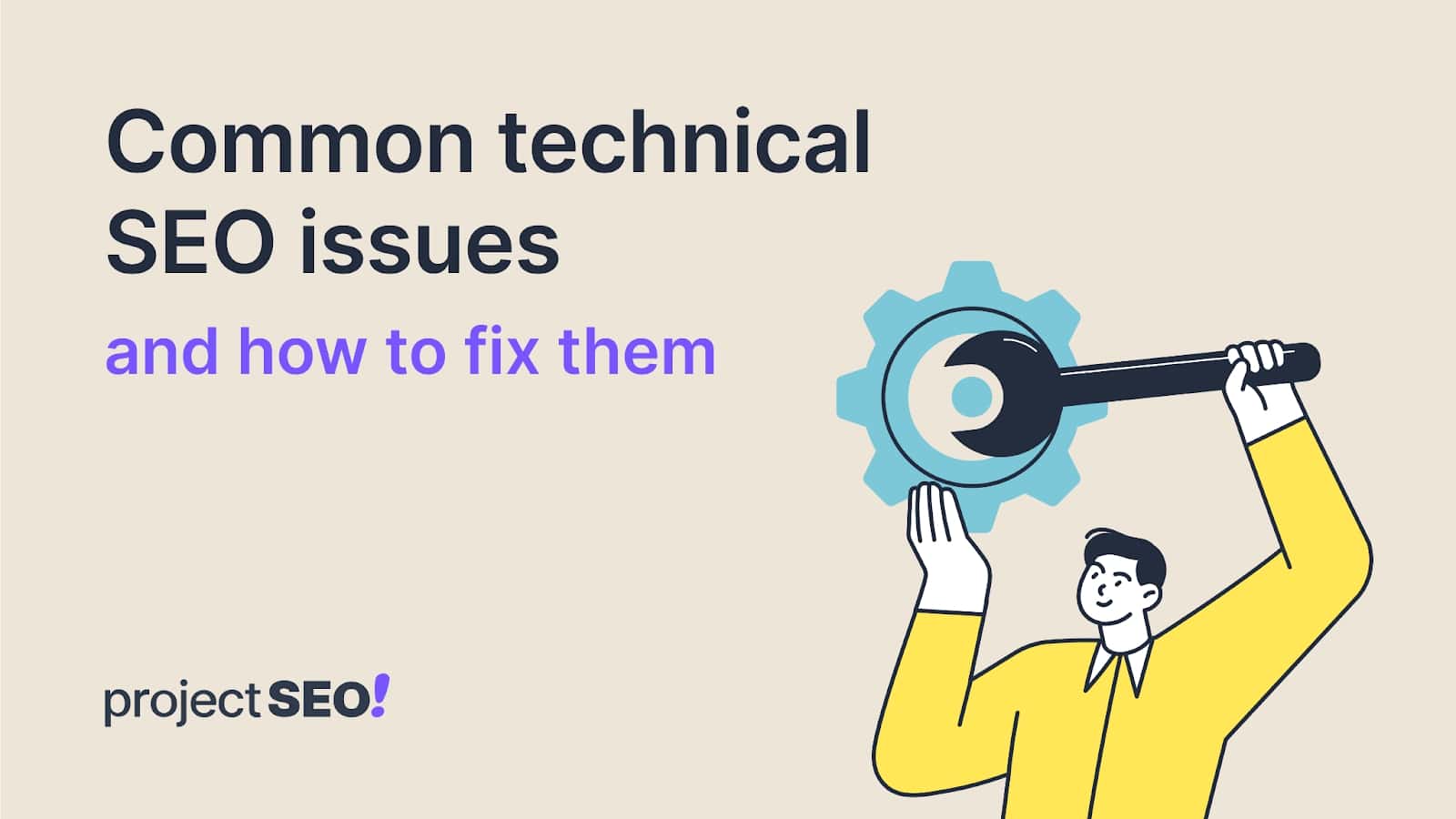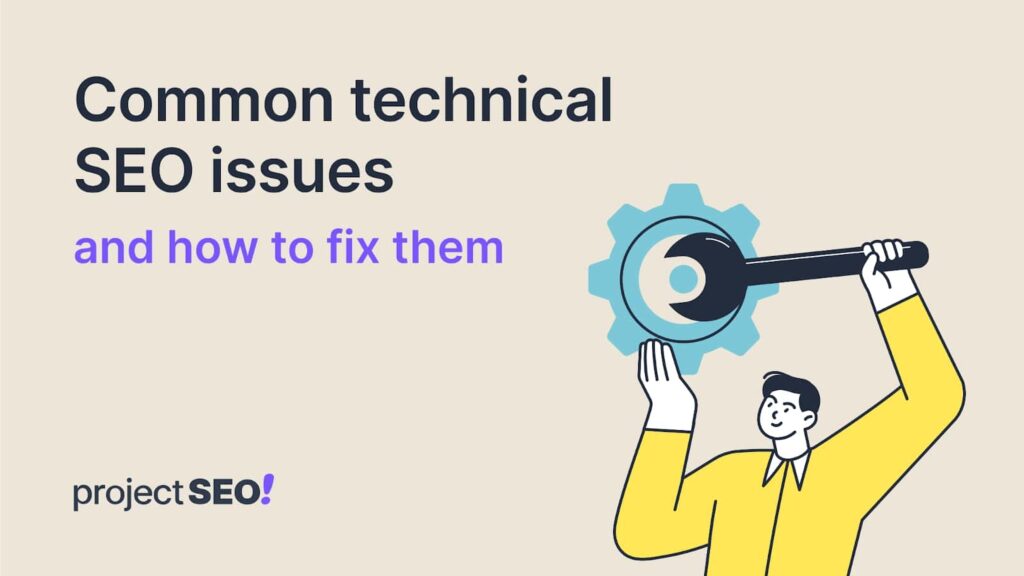What Is Page Speed in SEO?
Page speed shows how fast your website loads for visitors. It’s important for SEO because search engines, especially Google, prioritize overall user experience. Websites that load faster generally attract more visitors, keep them engaged longer, and give them the best experience.
Several factors, including page file size, image compression, response time, code structure, and browser caching, determine a page’s loading speed. However, it’s noteworthy that page speed is not a single metric but is an umbrella word for the many ways of measuring how fast a page loads — like,
- Time to First Byte (TTFB): How fast the server responds. In other words, this measures how long it takes a page to start loading
- First Contentful Paint (FCP): Time to show the first element (text, image, etc.).
- Interaction to Next Paint (INP) Measures how long it takes for a web page to become interactive after the initial page load.
- Onload Time: Total time taken for the page to fully load.
- Largest Contentful Paint (LCP): measures how fast the biggest visible element on a page loads. It’s important for user experience and Core Web Vitals.
Cumulative Layout Shift (CLS): measures how much a webpage shifts unexpectedly while loading.
Why Page Speed Matters for SEO
1. May Contribute to Search Engine Rankings
Google has been using page speed as a ranking factor since 2010. This means that websites that load faster are more likely to appear higher in search results, especially for mobile searches. This is because fast-loading websites provide a better user experience, which is important for Google.
However, Google has recently shifted its focus away from page speed as a major ranking factor. While it’s still important to have a fast website, it’s not the only factor that Google considers. Other factors, such as the quality of content and a good overall user experience, are now more important. Since page speed contributes to a good user experience, it’s still worth giving a shot.
NOTE: Google has not officially stated how it measures page speed, but it likely combines different metrics from its PageSpeed Insights tool, including Time to First Byte (TTFB), First Contentful Paint (FCP), and Interaction to Next Paint (INP). This shows how crucial your page speed and overall performance is to Google.
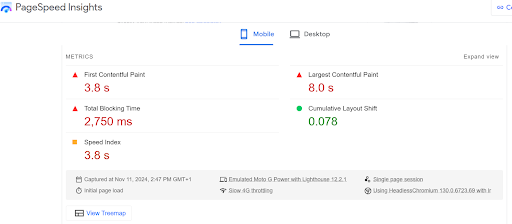
2. Boosts User Engagement and Experience and Reduces Bounce Rates
Google’s primary goal is to provide users with the best search experience. That means serving up content that’s easy to access, visually appealing, and quick to load.
Research shows bounce rates rise by 32% when load time goes from 1 to 3 seconds. At 5 seconds, they increase by 90%. And for each second of delay, mobile conversions can drop by up to 20%.
A quick-loading site keeps visitors engaged, encouraging them to stay and explore, which can reduce bounce rates and improve conversions.
Tips to Improve Page Speed for SEO
1. Compress Images
Images take up much space on websites and can slow them down. Reducing their size makes them load faster without losing quality. Try tools like TinyPNG or ImageOptim to shrink images before uploading them to your site.
Compressed images can cut page load times by up to 40%, which helps with both user engagement and SEO.
2. Use the Right Image Format
The image format you choose affects how fast your page loads. Different formats have different strengths, and picking the right one can improve both speed and quality:
- JPEG is a good choice for photos and complex images with many colors. It keeps a good quality with smaller file sizes, which helps pages load faster. However, it doesn’t support transparent backgrounds.
- PNG works well for images with fewer colors, like logos and icons. It supports transparent backgrounds but tends to be larger than JPEGs, which can slow down the page.
- WebP is a newer format developed by Google. It combines the best of JPEG and PNG, offering both high-quality and smaller file sizes. WebP is ideal for web images because it loads quickly and keeps the image clear. However, some older browsers may not fully support it.
Expert tip: Use JPEGs for photos, PNGs for logos or icons, and WebP if you want a balance between quality and speed. Right-sizing and choosing efficient formats can improve load times by as much as 25%, making your site faster and more user-friendly.
3. Minimize Site Code (Minify CSS, JavaScript, and HTML)
Minifying your website’s code means making it as simple as possible by removing anything unnecessary, like extra spaces, line breaks, or comments, without changing the code’s functionality. This makes the code smaller and faster for computers to read, which helps your site load more quickly.
For example:
Standard JavaScript Code:
function greetUser() {
let userName = “John”;
console.log(“Hello, ” + userName + “!”);
}
After Minification:
function greetUser(){let userName=”John”;console.log(“Hello, “+userName+”!”);}
Standard CSS Code:
/* Button styling */
.button {
padding: 10px 20px;
background-color: #3498db;
color: white;
border-radius: 5px;
text-align: center;
font-size: 18px;
}
After Minification:
.button{padding:10px 20px;background-color:#3498db;color:#fff;border-radius:5px;text-align:center;font-size:18px}
Minification reduces file sizes by 30% or more, which helps the browser load your website faster. Use tools like UglifyJS for JavaScript or CSSNano for CSS to quickly minify files and boost page speed.
4. Enable browser caching
Browser caching saves parts of your website (like images and styles) on a visitor’s device. This helps the page load faster when they return because the browser doesn’t have to download everything again.
On the first visit, the browser saves elements like images, CSS, and JavaScript files. When the user returns, the page loads faster, as fewer requests are needed. This improves the experience for returning visitors, though it won’t change the load time for first-time users.
You can set up browser caching in two main ways:
- Through the .htaccess file on your server. This method works for most websites, but it’s best to get help from a developer if you’re unsure.
With a WordPress plugin, if you’re using WordPress. Plugins like WP Rocket or W3 Total Cache make it easy to enable caching without coding.
5. Use a CDN (Content Delivery Network)
A CDN is a group of servers spread across different locations worldwide. These servers store copies of your site’s files, like images, scripts, and styles.
6. Improve Server Response Time
A slow server affects page speed. Ensure your hosting provider meets your site’s needs, and consider upgrading if you experience delays. Lower response times are often tied to high-quality hosting.
7. Reduce HTTP Requests
Every time someone visits a page on your website, their browser sends HTTP requests to the server to load different parts of the page. Each request asks for specific files—like text, images, CSS, and JavaScript—that the browser needs to display the page fully. More requests slow downloading, meaning visitors wait longer to see the page.
Reducing HTTP requests can speed up your site. Here are some simple ways to do it:
- Combine files: Merge CSS and JavaScript files so there are fewer requests.
- Use image sprites: Combine multiple small images into one file, especially for icons and buttons.
- Remove unnecessary plugins: Extra plugins can add requests, so keep only essential ones.
To check how many HTTP requests a page has, use Google Chrome’s DevTools:
- Open your page in Chrome and right-click anywhere, then select “Inspect.”
- Go to the “Network” tab.
- Reload the page to see all HTTP requests, their sizes, and load times.
The bottom-left corner shows the total number of requests. Lowering this number helps your page load faster and gives users a smoother experience.
8. Reduce Redirects
Redirects are instructions that tell a browser to go from one URL to another, such as redirecting from “http” to “https” or from “www” to “non-www” versions of your site. While redirects can be necessary, each redirect adds a bit of loading time as the browser has to go from one location to the next. If your site has too many redirects—especially on important pages—it can undermine users’ experience.
Audit your site using tools like Screaming Frog, which helps identify all redirects on your site. Then, remove any unnecessary or excessive redirects. For instance, if an old blog post redirects twice before reaching the final URL, aim to make it a direct link to improve loading speed.
9. Test with Page Speed Tools
Page speed tools offer an easy and effective way to understand how your site performs and identify areas for improvement. Tools like Google PageSpeed Insights, GTMetrix, and WebPageTest give you detailed information about how fast (or slow) your site loads and provide specific suggestions on how to make it faster.
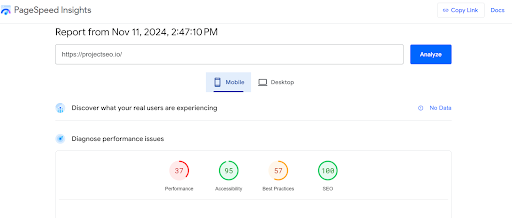
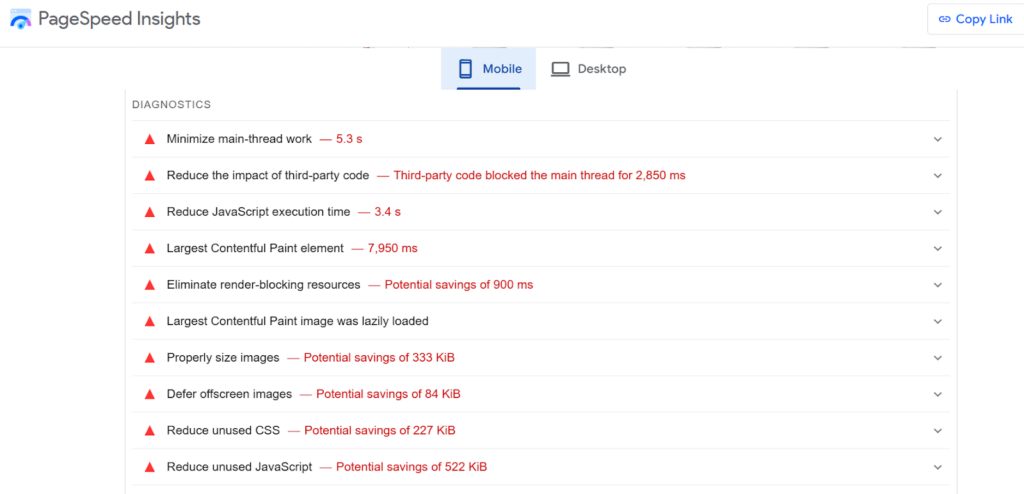
Improve Your Site Performance
A faster website helps improve your search rankings, keeps users engaged, reduces bounce rates, and increases conversions. The quicker your site loads, the better the experience you offer visitors, which also helps your SEO. Want to see these benefits? ProjectSEO can help! Contact us to optimize every aspect of your website and improve your Google rankings.